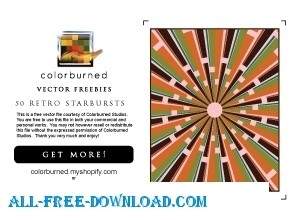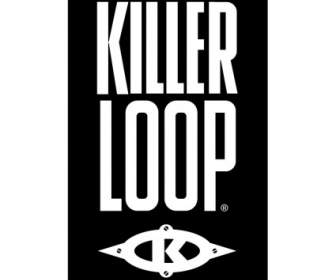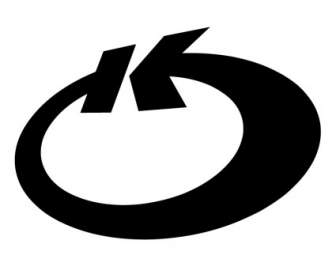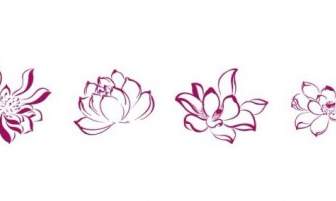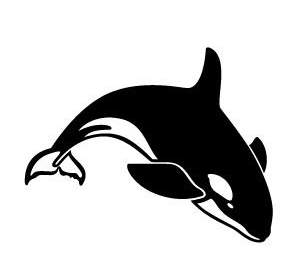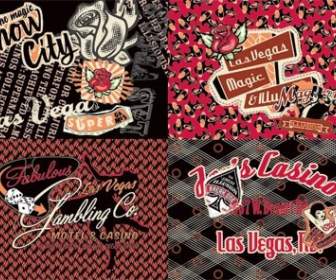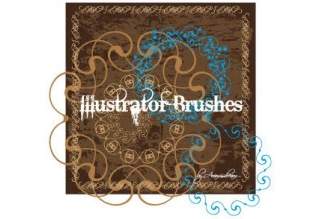Category

| KEY WORDS: | Retro Starburst Brushes Starbursts Brush Stars |
| Help Us To Add Keywords: | |
| File Format: | Adobe Illustrator ai ( .ai ) format |
| File Size: | 88KB |
| Reference Links To Resources (Which Web Site Captch This Resource) | |
| Resource Information: | This set of 50 awesome Illustrator brushes is perfect for creating retro starbursts. Simply draw a circle or oval, open up the brush palette and select a brush from the list to apply it to your shape. You can adjust the thickness and amount of bursts by adjusting the stroke size. To import these brushes download the brush file and save it to your hard drive. Once downloaded, open up your brush palette and in the fly out menu in the upper right corner of the brush palette Select Open Brush Library > Other Library > and locate the file on your hard drive. To use these brushes you must be using Illustrator CS and above. |
| Share With Friends (If You Feel This Site Helpful, Please Click The Left Social Buttons To Share It With Your Friends Thank You!): | For more people use free resources, please share this page ,use below button |
| Voting For This Design Works: | 1 28 people votes
|